HubSpot Sales, Zoho CRM, and Pipedrive are top sales management software for small businesses. They offer user-friendly interfaces and robust features.
Choosing the right sales management software is crucial for small businesses aiming to streamline their sales processes. HubSpot Sales provides a comprehensive suite of tools, including email tracking, meeting scheduling, and pipeline management. Zoho CRM offers customizable solutions and integration capabilities with various business applications.
Pipedrive focuses on simplicity and efficiency, ensuring that sales teams can easily manage leads and deals. These platforms help small businesses improve productivity, enhance customer relationships, and drive revenue growth. By selecting a solution that aligns with your specific needs, you can optimize your sales operations and achieve better business outcomes.
Table of Contents

Credit: www.indiamart.com
Introduction to Sales Management Software
Sales management software helps businesses track and manage their sales processes. It improves efficiency and boosts revenue. Small businesses can particularly benefit from these solutions. They streamline operations and enhance customer relationships.
Importance For Small Businesses
Small businesses need to maximize their resources. Sales management software is a vital tool. It automates tedious tasks, saving time and reducing errors. This software helps small businesses stay competitive.
Another benefit is improved decision-making. The software provides valuable insights. These insights help business owners make informed decisions. They can identify trends, forecast sales, and allocate resources more effectively.
Key Features to Look For
Choosing the right sales management software is crucial. Here are some key features to consider:
- Contact Management: Keep track of customers and leads.
- Sales Pipeline: Visualize your sales process.
- Reporting and Analytics: Gain insights into your sales performance.
- Automation: Automate repetitive tasks to save time.
- Integration: Ensure it integrates with other tools you use.
Some platforms offer additional features:
- Email marketing integration.
- Mobile access for on-the-go management.
- Customizable dashboards and reports.
These features enhance the functionality of the software. They enable small businesses to operate more efficiently.
| Feature | Benefit |
|---|---|
| Contact Management | Organizes customer data |
| Sales Pipeline | Visualizes sales stages |
| Reporting and Analytics | Provides insights |
| Automation | Saves time |
| Integration | Works with other tools |
Top Software Options
Choosing the best sales management software for your small business can be overwhelming. The right tools can streamline operations, boost productivity, and drive growth. This post will explore the top software options that cater to small businesses, ensuring you make an informed decision.
Comparing Leading Tools
Let’s compare some of the leading sales management tools available:
| Software | Features | Pros | Cons |
|---|---|---|---|
| HubSpot |
|
|
|
| Zoho CRM |
|
|
|
| Pipedrive |
|
|
|
Cost Vs. Value
Understanding the cost vs. value of each software is crucial:
- HubSpot: The free plan offers basic features. Paid plans start at $50/month. The value lies in its ease of use and integrations.
- Zoho CRM: Prices start at $12/user/month. It offers a customizable and scalable platform, providing great value for growing businesses.
- Pipedrive: Plans start at $12.50/user/month. It is user-friendly and offers excellent customer support, making it a valuable investment for small teams.
Choosing the right software requires balancing costs with the value provided. Assess your business needs to make the best decision.
CRM Integration
Integrating Customer Relationship Management (CRM) with sales management software can boost productivity. This integration simplifies customer data handling and improves communication. It allows small businesses to streamline operations and enhance customer satisfaction.
Benefits of Integration
CRM integration brings several advantages to small businesses. Here are some key benefits:
- Centralized Data: Store all customer information in one place.
- Improved Communication: Share data easily among team members.
- Automation: Automate routine tasks to save time.
- Better Insights: Analyze customer behavior and sales trends.
- Enhanced Customer Service: Respond to customer queries faster.
Popular CRM-compatible Software
Several sales management tools integrate seamlessly with CRM systems. Here are some top choices:
| Software | Features | CRM Compatibility |
|---|---|---|
| Salesforce | Lead management, sales forecasting, and analytics. | Integrates with most CRMs. |
| HubSpot Sales | Email tracking, meeting scheduling, and live chat. | Fully integrates with HubSpot CRM. |
| Zoho CRM | Sales automation, pipeline management, and AI predictions. | Works well with Zoho SalesIQ and Zoho Desk. |
| Pipedrive | Visual sales pipeline, custom fields, and email integration. | Supports integration with major CRMs. |
| Freshsales | Lead scoring, sales campaigns, and phone integration. | Seamless integration with Freshdesk CRM. |
Choosing the right CRM-integrated software depends on your business needs. Evaluate each option carefully.
User-friendly Interfaces
User-friendly interfaces are key in sales management software. Small business owners need tools that are simple and intuitive. If software is easy to use, it saves time and boosts productivity. Let’s explore the benefits of these interfaces.
Ease of Use
Ease of use is vital for small business software. It ensures that employees can quickly learn and use the tool. Most sales management tools offer drag-and-drop features. These features simplify complex tasks.
A clean and organized dashboard helps users find what they need. It reduces the learning curve and cuts down on training time. Clear navigation menus and search functions enhance usability.
Training and Support
Comprehensive training and support are crucial for any sales management tool. Many providers offer tutorials and guides. These resources help users understand every feature.
Some software includes live chat and phone support. This support ensures users get help whenever needed. Webinars and workshops are also common. They offer in-depth training sessions.
Let’s look at some popular sales management software options and their user-friendly features:
| Software | Ease of Use | Training and Support |
|---|---|---|
| Zoho CRM | Intuitive design with customizable workflows | Webinars, extensive guides |
| HubSpot CRM | User-friendly with minimal learning curve | Free tier, comprehensive tutorials and resources |
| Salesmate | Easy navigation with robust automation | Live chat, phone support |
Customization and Scalability
Customization and scalability are crucial features for sales management software, especially for small businesses. These features ensure the software adapts to unique business needs and supports future growth.
Adapting to Business Needs
Small businesses often have specific requirements. Sales management software must be customizable. This means you can tweak features to fit your workflow. Customizable dashboards allow you to focus on important metrics. Personalized reports provide insights that matter to your business.
Flexible software adapts as your business evolves. For example, you might want to add new sales channels. The right software should allow this without hassle. Integration with existing tools like CRM or accounting software is also vital. This helps streamline processes and improve efficiency.
Future Growth Considerations
Scalability ensures your software grows with your business. As you gain more clients, your software should handle the increased workload. Look for software that supports adding new users easily. This is essential as your sales team expands.
Consider cloud-based solutions. They offer better scalability and are often more cost-effective. Cloud software updates automatically, ensuring you always have the latest features. This reduces the need for manual updates and keeps your system running smoothly.
Scalability also involves data management. As your business grows, so does your data. Ensure your software can store and process large amounts of data efficiently. This helps in maintaining performance and reliability.
| Feature | Importance |
|---|---|
| Customizable Dashboards | High |
| Personalized Reports | High |
| Integration with Other Tools | High |
| Cloud-Based Solutions | Medium |
| Data Management | High |
Choosing the right sales management software is crucial. Focus on customization and scalability to ensure it meets your needs and grows with your business.
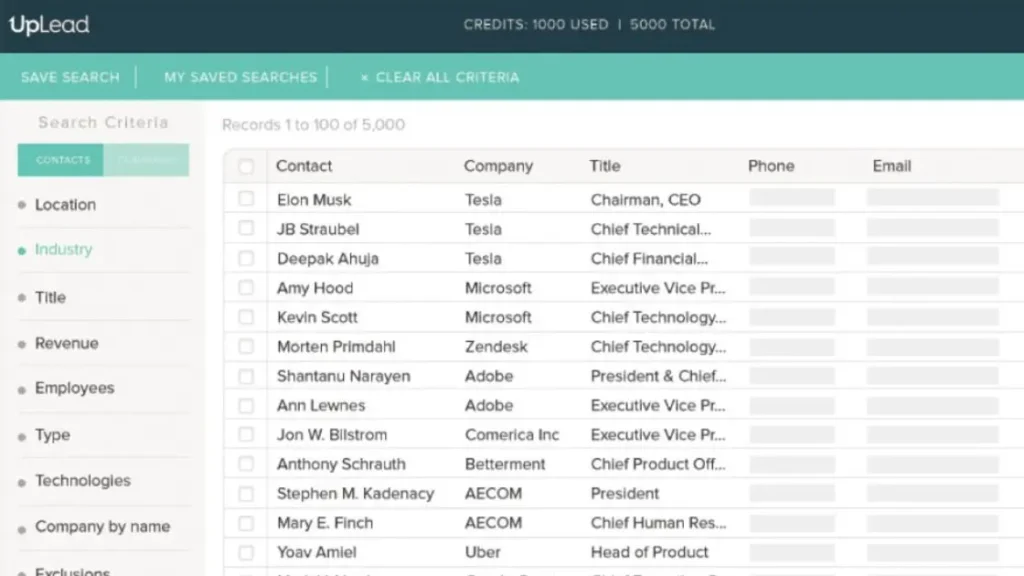
Credit: www.uplead.com
Mobile Accessibility
In today’s digital age, mobile accessibility is crucial for small businesses. Sales teams often work remotely or travel frequently. They need quick access to sales tools on their mobile devices. This ensures they stay productive and efficient, no matter where they are.
Benefits for On-the-go Teams
Mobile accessibility offers numerous benefits for sales teams always on the move:
- Instant Access to Data: Sales reps can instantly view client data and sales figures.
- Real-Time Updates: Teams can update and access information in real time.
- Improved Communication: Mobile apps often include chat and video call features.
- Enhanced Productivity: Access to tools and data anytime boosts productivity.
- Flexibility: Sales reps can work from anywhere, ensuring no downtime.
Top Mobile-Friendly Options
| Software | Mobile Features | Compatibility |
|---|---|---|
| Salesforce |
|
iOS, Android |
| HubSpot |
|
iOS, Android |
| Zoho CRM |
|
iOS, Android |
| Freshsales |
|
iOS, Android |

Credit: www.close.com
Analytics and Reporting
Effective analytics and reporting are crucial for small businesses seeking growth. The best sales management software offers robust tools to track and analyze sales data. This helps businesses make informed decisions and achieve better results.
Tracking Sales Performance
Tracking sales performance is vital for small businesses. The right software provides detailed reports on sales activities. It shows which products are selling well and which are not. This helps businesses focus on the best opportunities.
- Monitor sales trends over time.
- Identify top-performing sales reps.
- Track customer buying patterns
With clear performance metrics, businesses can set realistic sales targets. They can also reward top performers and improve underperforming areas.
Data-driven Decisions
Data-driven decisions are key to successful sales strategies. The best sales management software offers advanced analytics. This includes customer segmentation, sales forecasting, and market analysis.
| Feature | Benefit |
|---|---|
| Customer Segmentation | Target the right audience with personalized offers. |
| Sales Forecasting | Predict future sales and plan accordingly. |
| Market Analysis | Understand market trends and stay competitive. |
Making data-driven decisions improves accuracy and reduces risks. It helps small businesses maximize their resources and achieve better sales outcomes.
Security and Compliance
For small businesses, security and compliance are crucial in sales management software. Protecting customer data and meeting industry regulations are essential. This section explains how the best sales management software ensures both.
Protecting Sensitive Data
Sales management software must protect sensitive data. This includes customer information, sales records, and payment details.
- Encryption: Data is encrypted during transmission and storage.
- Access Control: Only authorized users can access sensitive data.
- Regular Audits: Regular security audits ensure data protection.
Encryption converts data into a secure format. Only authorized users can read it. Access control limits data access to approved users. Regular audits check for vulnerabilities and fix them.
Industry Regulations
Compliance with industry regulations is vital. Different industries have specific rules for data protection.
| Industry | Regulation |
|---|---|
| Healthcare | HIPAA |
| Finance | PCI DSS |
| General | GDPR |
Healthcare must follow HIPAA rules. Finance must comply with PCI-DSS standards. All industries in the EU must follow GDPR rules.
Compliance ensures data security and avoids legal issues. Choose software that supports these regulations. This protects your business and customers.
Customer Support
Customer support is crucial for small businesses choosing sales management software. Efficient support ensures smoother operations and quick issue resolution. Here’s a look at how customer support can impact your software experience.
Availability and Responsiveness
Availability of support is key for small businesses. Ideally, support should be available 24/7. This ensures help is always on hand during critical times.
Responsiveness matters just as much. Quick response times can save your business from prolonged downtimes. Look for software providers with a proven track record of fast response times.
| Support Channel | Availability | Response Time |
|---|---|---|
| 24/7 | Within 24 hours | |
| Live Chat | 24/7 | Within minutes |
| Phone | Business hours | Immediate |
Service Quality
Service quality defines the overall user experience with the software. Good support includes knowledgeable staff who can solve problems quickly.
- Personalized support: Tailored solutions for specific business needs.
- Comprehensive documentation: Access to detailed guides and FAQs.
- Training sessions: webinars and tutorials for better software understanding.
High-quality support services provide a safety net for small businesses. This ensures you can focus on sales and growth.
Conclusion And Recommendations
After exploring the top sales management software for small businesses, it’s clear that each tool has unique strengths. Choosing the right software can boost productivity, streamline processes, and ultimately enhance sales performance. Below are our best picks for different needs and our final thoughts on selecting the best software for your business.
Best Picks for Different Needs
| Need | Best Pick | Key Features |
|---|---|---|
| Budget-Friendly | Zoho CRM |
|
| Ease of Use | HubSpot CRM |
|
| Advanced Features | Salesforce |
|
Final Thoughts
Choosing the right sales management software depends on your specific needs. Zoho CRM is excellent for those on a tight budget. HubSpot CRM is ideal for users who need an easy-to-use interface. Salesforce offers the most advanced features for growing businesses.
Evaluate your business requirements carefully. Consider trial versions to test different software before committing. The right tool can make a significant difference in your sales process and overall business growth.
Conclusion
Choosing the right sales management software is crucial for small business success. The options listed offer excellent features and support. Evaluate your specific needs and budget to find the best fit. Streamline your sales processes today, and watch your business grow efficiently and effectively.
Just a click away is your ideal solution.





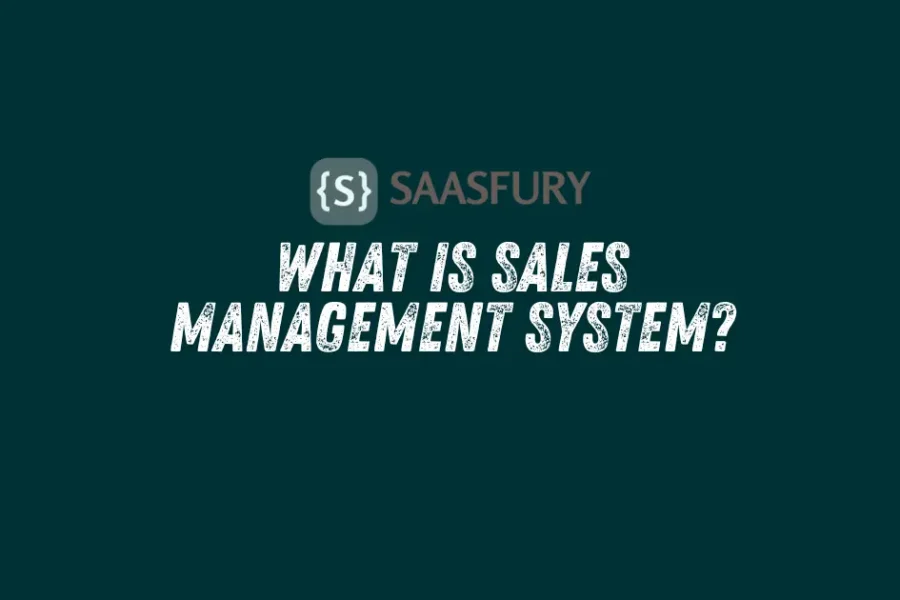
Leave a Comment