The 10 best AI tools for YouTubers include TubeBuddy, VidIQ, and Lumen5. These tools enhance video optimization and content creation.
YouTube has become a crucial platform for content creators. AI tools can greatly improve video production and marketing efforts to stay competitive. AI tools assist with various aspects such as keyword research, thumbnail creation, video editing, and audience analytics.
TubeBuddy and VidIQ help optimize videos for better search engine ranking. Lumen5 transforms blog posts into engaging videos. Other noteworthy tools include Canva for designing thumbnails, Hootsuite for scheduling posts, and Descript for editing videos. These AI tools streamline the content creation process, allowing YouTubers to focus more on creativity and less on technical details. Embracing these technologies can lead to increased views and subscriber growth.
Table of Contents
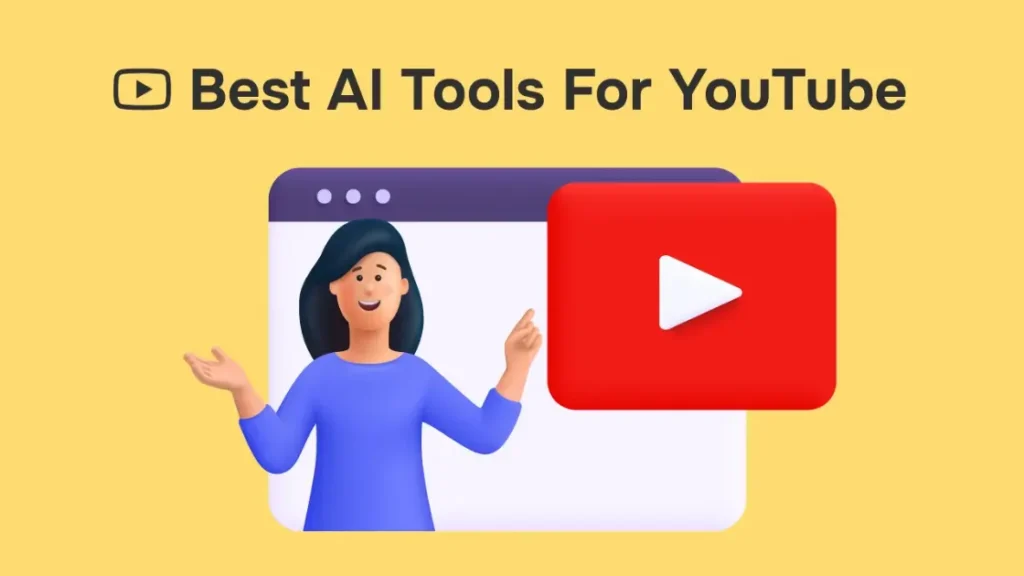
Credit: wbcomdesigns.com
Video Editing Tools
Creating engaging videos is essential for YouTubers. Video editing tools powered by AI help streamline this process. They enhance video quality and save time. Here are some top AI-powered video editing tools for YouTubers.
Automated Editing
Automated editing tools use AI to simplify complex tasks. These tools can analyze your footage and make smart edits. They can cut out unnecessary parts and highlight key moments.
-
-
Adobe Premiere Pro: Uses AI for smart scene detection, automatically identifying changes in scenes. This helps editors organize and cut footage more efficiently.
-
Magisto: Leverages AI to analyze and edit video footage. It applies professional editing techniques to create engaging content without manual input.
-
Wibbitz: An AI-powered platform that converts text into video content. It allows for quick and easy video creation from written materials.
-
These tools are essential for YouTubers who want professional-quality videos without spending hours editing.
Smart Transitions
Smart transitions enhance video flow. AI tools can choose the best transitions for your content. They analyze the scene and select transitions that fit seamlessly.
Here are some tools that offer smart transitions:
-
-
Filmora: Offers AI-powered features, including transitions that adjust automatically to the video content. This helps create smooth and professional flows between scenes.
-
iMovie: Automatically suggests transitions between clips but may not always use AI for optimal matching. Transitions are typically based on the clip’s timing and user preferences.
-
Camtasia: Features intelligent transitions, particularly focused on screen recording and tutorial videos. These transitions are designed to maintain viewer engagement and ensure a smooth viewing experience.
-
Thumbnail Generators
Creating engaging thumbnails is essential for YouTubers. Thumbnails can attract viewers and increase clicks. Thumbnail generators help YouTubers design stunning visuals quickly. Let’s explore some top AI tools for creating eye-catching thumbnails.
Eye-catching Designs
Thumbnails need to be visually appealing. AI tools offer unique, eye-catching designs that grab attention. These tools use advanced algorithms to create vibrant and attractive visuals. They help YouTubers stand out in a crowded space.
Some popular AI tools include:
-
Canva: Offers a wide range of design elements such as templates, images, icons, and fonts. And it makes the designing process accessible for both beginners and professionals.
-
Snappa: Features an easy-to-use drag-and-drop interface. It allows users to create graphics quickly and efficiently, even without prior design experience.
-
Adobe Spark: Known for providing professional-grade design. It is useful for creating high-quality social media posts, web pages, and videos.
Customizable Templates
AI tools often come with customizable templates. These templates help YouTubers save time and maintain consistency. You can easily modify the text, colors, and images to match your brand.
- Canva: Thousands of templates, easy customization Very easy.
- Snappa: Pre-made templates, quick edits, easy.
- Adobe Spark: High-quality templates, professional look, moderate.
With these tools, you can create thumbnails that align with your video content.
SEO Optimization
SEO optimization is key to making your YouTube videos more visible. With the right AI tools, you can boost your ranking and attract more viewers. Let’s explore how these tools help in keyword analysis and tag recommendations.
Keyword Analysis
Keyword analysis helps you find the best words for your video titles. AI tools can suggest popular keywords. These keywords can improve your video’s ranking. Using the right keywords can make a big difference.
A useful AI tool will show you which keywords are trending. It can also help you find keywords that your competitors use. This way, you can stay ahead in the game.
-
VidIQ: This tool helps you find the best keywords to rank your videos. It shows search volume, competition, and trending topics for better planning.
-
TubeBuddy: TubeBuddy offers keyword suggestions tailored to your channel. It also provides SEO scores and tips to optimize your video tags and titles.
-
Ahrefs: Ahrefs lets you analyze YouTube keywords with detailed metrics. It helps find popular search terms and competitor strategies for better visibility.
Tag Recommendations
Tag recommendations are essential for better video categorization. AI tools can generate the best tags for your videos. These tags help YouTube understand what your video is about. This can increase your chances of appearing in search results.
Some AI tools can even suggest long-tail tags. These are more specific and can attract a targeted audience. Using a mix of general and long-tail tags is a good strategy.
-
VidIQ: VidIQ suggests tags based on trending keywords and topics. It helps improve video SEO and reach the right audience.
-
TubeBuddy: TubeBuddy provides smart tag suggestions for better rankings. It analyzes popular tags and recommends ones that fit your content.
-
RapidTags: RapidTags generates a list of relevant tags in seconds. It’s easy to use and helps save time while optimizing your videos.
Content Planning
Creating a successful YouTube channel requires more than just recording videos. Effective content planning is essential for maintaining consistency and engaging your audience. The right AI tools can simplify this process, ensuring you never run out of ideas and stay on schedule.
Idea Generation
Generating fresh content ideas is crucial for keeping your audience engaged. Here are some AI tools to help:
-
BuzzSumo: It analyzes which content gets the most shares and engagement online. You can find trending topics, analyze competitors, and discover influencers for your niche.
-
ChatGPT: This AI helps you brainstorm video ideas and script outlines. It provides creative suggestions and answers to improve your content strategy.
-
AnswerThePublic: It shows questions and phrases people search for online. This helps you understand audience interests and create videos they care about.
Scheduling
Once you have your content ideas, scheduling them is the next step. Proper scheduling helps maintain consistency and keeps your audience engaged.
-
Hootsuite: Allows scheduling and managing multiple social media accounts in one place. It helps YouTubers share videos across platforms and track engagement.
-
Buffer: Offers easy scheduling and performance analytics to optimize your social media posts. It’s excellent for promoting videos and tracking what works best.
-
Later: A visual planner designed for Instagram but useful for YouTubers to plan video promotions. It helps create cohesive campaigns and schedule posts with ease.
Audience Analytics
Audience analytics is vital for YouTubers aiming to grow their channel. It helps understand viewers’ behaviors and preferences. By analyzing this data, creators can tailor their content for better engagement.
Engagement Metrics
Engagement metrics tell you how viewers interact with your videos. These metrics include likes, comments, shares, and watch time. High engagement means your audience loves your content.
- Likes: Indicates viewer appreciation.
- Comments: Shows viewer interest and interaction.
- Shares: Expands your reach to new audiences.
- Watch Time: Measures total minutes watched, showing content value.
Tracking these metrics helps identify what works best. You can then create more engaging content.
Demographic Insights
Demographic insights show who your viewers are. This includes age, gender, location, and interests. Understanding your audience demographics helps in targeting the right content.
| Metric | Description |
|---|---|
| Age: | Shows the age range of your viewers. |
| Gender: | Indicates the gender distribution of your audience. |
| Location: | Reveals the geographical areas of your viewers. |
| Interests: | Highlight topics your audience likes. |
Knowing these insights allows for more personalized content creation. This leads to higher viewer retention and growth.
Voiceover Software
Voiceover software can transform your YouTube videos. It uses AI to create realistic voices. This software is perfect for narration, dubbing, and more.
Natural Language Processing
Natural Language Processing (NLP) significantly transforms the field. It makes voiceovers sound human-like. NLP analyzes text and converts it to natural speech. This makes the voiceover smooth and engaging.
Using NLP, the software understands context. It can emphasize words as needed. The result is a professional-sounding voiceover. This enhances the viewer’s experience.
Accent Options
Accent options can add a global touch to your videos. Many AI voiceover tools offer various accents. You can choose from American, British, Australian, and many more.
These accent options cater to a diverse audience. They make your content relatable to different regions. This can increase your video views and subscriber count.
-
VoxBox: Uses NLP to generate realistic voiceovers with multiple accents. It integrates easily into projects, making it ideal for diverse content creators.
-
Speechelo: Utilizes NLP to create natural-sounding voiceovers in 23 languages and 30+ voice styles. It’s perfect for adding professional narration to YouTube videos.
-
Tip 1: Experiment with different accents to find the best fit.
- Tip 2: Use NLP for a more natural-sounding voiceover.
Scriptwriting Assistance
Crafting a compelling script can be tough for YouTubers. Luckily, AI tools can help streamline the scriptwriting process. These tools offer various features to enhance the quality and creativity of your scripts. Let’s explore how AI can assist with storyline structuring and dialogue suggestions.
Storyline Structuring
A well-structured storyline is the backbone of any engaging video. AI tools can help you create a cohesive and captivating plot. These tools use advanced algorithms to analyze your ideas and suggest a logical flow. This ensures your story keeps viewers hooked from start to finish.
Here are a few AI tools known for excellent storyline structuring:
-
Plot Generator: Offers a wide range of plot ideas, themes, and structures. It’s useful for quickly brainstorming creative storylines for your videos.
-
Storyline Creator: Helps organize your ideas into a clear and structured narrative. It’s ideal for crafting engaging and cohesive video scripts.
-
ScriptBuddy: Provides templates and outlines for various genres and formats. It simplifies scriptwriting by guiding you through the process step-by-step.
Dialogue Suggestions
Writing engaging dialogue can be challenging. AI tools can suggest natural and compelling lines. These tools analyze your script’s context to offer relevant dialogue options. This ensures your characters sound authentic and relatable.
Check out these AI tools for dialogue suggestions:
-
DialogFlow: Generates realistic and interactive dialogue based on user input. It’s excellent for creating conversational scripts or chatbot-style interactions.
-
AI Writer: Suggests lines that match the tone and style of your script. It helps craft consistent, engaging dialogue tailored to your content.
-
QuillBot: Offers paraphrasing options to improve dialogue quality and readability. It’s useful for refining language and enhancing script clarity.

Credit: skimai.com
Social Media Integration
Social media is crucial for YouTubers. It helps in reaching a wider audience. Integrating AI tools with social media can save time and boost engagement. Let’s explore how these tools help with social media integration.
Cross-platform Sharing
AI tools allow seamless sharing across multiple platforms. You can post videos on Facebook, Twitter, and Instagram with one click. It keeps your content consistent and saves time.
- Facebook: Share full videos and engage with comments.
- Twitter: Post snippets to attract followers.
- Instagram: Use stories and posts for visual appeal.
Cross-platform sharing ensures your content reaches different audiences. It maximizes visibility and interaction.
Performance Tracking
Tracking performance is vital for growth. AI tools provide detailed analytics. They show how your videos perform on various platforms.
| Platform | Analytics Provided |
|---|---|
| YouTube | Views, Likes, Comments |
| Reactions, Shares, Comments | |
| Retweets, Likes, Replies |
These insights help tailor your content strategy. You can improve engagement and reach more viewers.
Monetization Tools
Monetizing your YouTube channel can be challenging. Luckily, AI tools can help. They make ad placements and sponsorships easier. Let’s explore the top tools for monetization.
Ad Placement
Ad placement is crucial for revenue. AI tools can analyze your videos. They find the best spots for ads. This way, you maximize your earnings without annoying viewers.
-
AdSense: Google’s tool for automatic ad placements on your videos and website. It helps monetize your content by displaying relevant ads to your audience.
-
Vidooly: Provides data-driven insights and ad placement suggestions for better monetization. It analyzes audience behavior to optimize ad performance and maximize revenue.
Sponsorship Matchmaking
Finding sponsors can be tough. AI tools simplify this. They match you with the right sponsors. This ensures a perfect fit for your audience.
-
FameBit: Connects creators with top brands for sponsorship opportunities. It helps YouTubers find paid collaborations and grow their income.
-
Grapevine Logic: Matches influencers with sponsors that fit their niche and audience. It’s a fantastic platform for securing relevant brand partnerships.
-
BrandSnob: Focuses on high-quality sponsorships and exclusive brand deals. It’s ideal for creators looking for premium collaborations and better payouts.

Credit: www.geeksforgeeks.org
Graphic Design
Graphic design is essential for YouTubers. It makes channels stand out. From logos to branding kits, design tools shape your identity. Here are the top AI tools for graphic design.
Logo Creation
Logos represent your brand. They are the first impression. AI tools help create professional logos quickly. Here are some top choices:
-
LogoMakr: An easy-to-use logo maker with a wide range of templates. It’s perfect for beginners who need a quick and simple design solution.
-
Looka: An AI-powered tool that creates personalized logos based on your preferences. It customizes logos to fit your brand’s identity.
-
Canva: A popular tool with drag-and-drop features for designing logos. It offers various templates and customization options for easy logo creation.
Branding Kits
Branding kits ensure consistency. They include fonts, colors, and templates. AI tools simplify the creation of branding kits. Let’s explore some top AI tools:
-
Tailor Brands: Provides a complete brand identity in minutes using AI. It helps you create logos, business cards, and other branding materials easily.
-
Designhill: Offers customizable branding kits that include logos, business cards, and other assets. It’s excellent for building a cohesive brand from scratch.
-
Crello: Provides a large library of templates and design elements for various projects. It’s ideal for creating branded visuals quickly with a user-friendly interface.
Frequently Asked Questions
What Are The Best AI Tools For YouTubers?
AI tools like TubeBuddy, VidIQ, and Lumen5 enhance video creation and optimization. These tools help with keyword research, video editing, and audience engagement, making content production easier and more effective.
How Does TubeBuddy Help YouTubers?
TubeBuddy provides advanced keyword research, video SEO, and analytics. It helps YouTubers optimize their videos for search engines, increasing visibility and engagement, and ultimately growing their channel.
Why Should YouTubers Use Vidiq?
VidIQ offers powerful insights and analytics. It helps YouTubers understand audience behavior, optimize content, and improve video rankings, leading to better channel growth and engagement.
What Is Lumen5 Used For?
Lumen5 transforms blog posts into engaging videos. It uses AI to automate video creation, making it easy for YouTubers to produce high-quality content quickly and efficiently.
Conclusion
Discovering the right AI tools can transform your YouTube channel. These 10 options boost efficiency and creativity. Experiment with different tools to find what works best for you. Stay ahead of the competition and watch your channel thrive. Embrace AI to elevate your content creation process and achieve greater success.




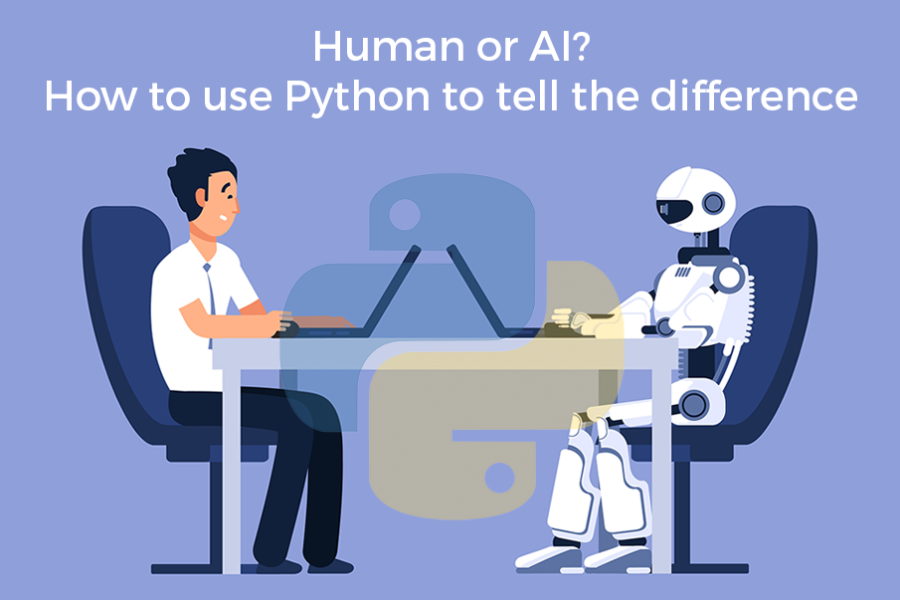


Leave a Comment