Zoho CRM, HubSpot CRM, and Salesforce Essentials are among the best CRM tools for small businesses. These platforms offer robust features and scalability.
Selecting the right CRM tool is crucial for small businesses aiming to streamline operations and enhance customer relationships. Zoho CRM provides a comprehensive suite of tools with customizable features, making it ideal for various business needs. HubSpot CRM is user-friendly and offers a free version, making it accessible for startups.
Salesforce Essentials combines powerful features with an intuitive interface, ensuring businesses can manage customer data effectively. Each of these CRM tools supports automation, sales tracking, and customer support, enabling small businesses to improve efficiency and customer satisfaction. Choosing the right CRM can significantly impact business growth and customer retention.
Table of Contents
Introduction To best CRM Tools
Small businesses face many challenges. One of the biggest is managing customer relationships. This is where CRM tools come in. CRM stands for Customer Relationship Management. These tools help small businesses stay organized. They also help improve customer satisfaction.
What Is CRM?
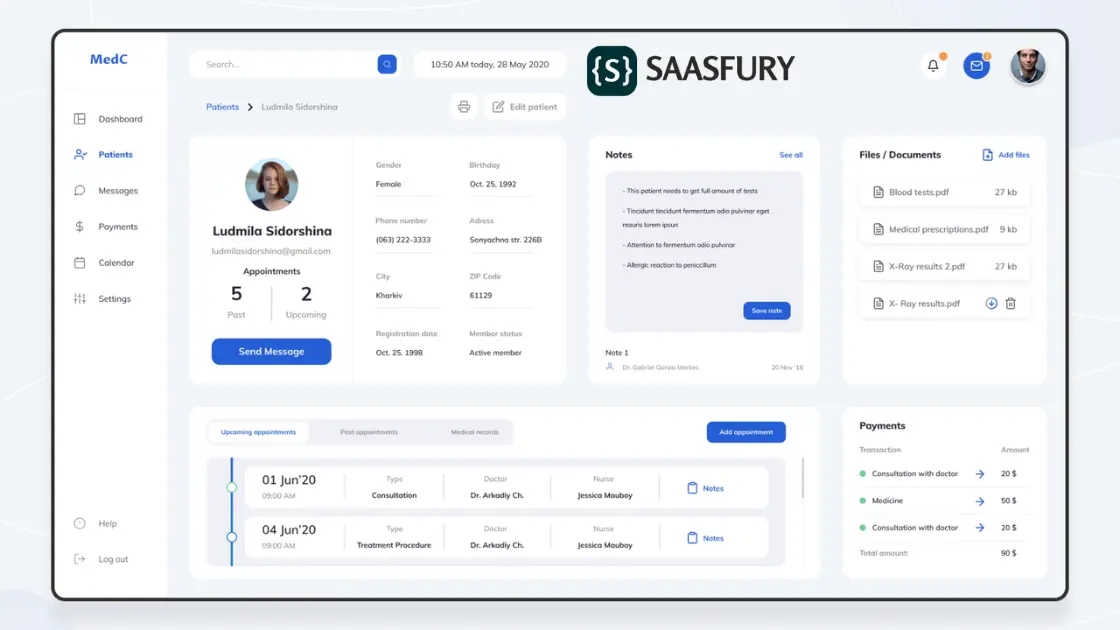
CRM is software for managing all your company’s interactions with customers. It helps you keep track of your customer data. This includes contact information, purchase history, and support tickets. It also helps automate tasks like emails and follow-ups.
With CRM, you can see all your customer interactions in one place. This makes it easy to provide better service. You can also analyze customer data to find trends. This can help you make better business decisions.
Importance For Small Businesses
For small businesses, CRM tools are very important. They help you stay organized and efficient. Here are some key benefits:
- Centralized Data: All customer information is in one place.
- Better Customer Service: Track customer interactions easily.
- Task Automation: Automate repetitive tasks to save time.
- Data Analysis: Analyze customer data for insights.
A good CRM tool can make a big difference. It can help your small business grow. It can also improve customer satisfaction. Investing in a CRM tool is a smart move.
Key Features To Look For
Choosing the best CRM tools for your small business can be tricky. There are many options available, each with its own unique features. Here are the key features to look for in a CRM tool to ensure it meets your needs.
User-friendly Interface
A user-friendly interface is essential for any CRM tool. Your team should navigate the system easily. Look for tools with a clean design. Ensure the menu options are simple.
Consider tools that offer a drag-and-drop feature. This makes organizing tasks quick and easy. The interface should be intuitive. Your team should not need extensive training to use it.
Customization Options
Customization options are crucial for a CRM to fit your business needs. Look for tools that allow you to modify fields and layouts. This helps in tailoring the CRM to your workflow.
Some CRM tools offer customizable dashboards. These dashboards can display the most important metrics for your business. Ensure the tool allows you to create custom reports. This helps in tracking specific KPIs that matter to you.
Check if the CRM supports third-party integrations. This allows you to connect other tools you use, enhancing functionality.
| Feature | Importance |
|---|---|
| User-Friendly Interface | High |
| Customization Options | High |
Top Crm Tools
Choosing the right CRM tool is crucial for small businesses. The right CRM can streamline customer interactions, boost sales, and improve customer satisfaction. Below are some of the top CRM tools that can help small businesses thrive.
Salesforce Essentials is designed for small businesses. It offers robust features at an affordable price. It provides tools for sales and customer support. Users can manage leads, track sales, and automate tasks.
Key features of Salesforce Essentials:
- Lead Management
- Opportunity Tracking
- Email Integration
- Mobile App
- Customizable Dashboards
Salesforce Essentials integrates with many popular tools. This includes Gmail, Outlook, and Slack. The platform also offers a 14-day free trial.
Zoho CRM is another excellent choice for small businesses. It provides a range of features to manage customer relationships effectively. It’s user-friendly and highly customizable.
Key features of Zoho CRM:
- Contact Management
- Sales Automation
- Email Marketing
- Social Media Integration
- Analytics and Reports
Zoho CRM offers a free plan for up to 3 users. Paid plans start at an affordable rate. The platform integrates with Zoho’s suite of applications and other popular tools like Google Workspace.
Salesforce Essentials
Salesforce Essentials is a powerful CRM tool designed specifically for small businesses. It combines ease of use with advanced features, helping small teams manage their customer relationships efficiently. Let’s dive into its features and pricing to understand why it’s a top choice for many small businesses.
Features
Salesforce Essentials offers a robust set of features designed to streamline your business operations:
- Contact Management: Keep track of all customer interactions in one place.
- Lead Tracking: Easily track and manage potential customers.
- Email Integration: Sync your email with Salesforce to manage communications seamlessly.
- Task Management: Stay on top of your to-do list with task reminders.
- Mobile App: Access your CRM data on the go with a user-friendly mobile app.
- Reports and Dashboards: Generate insightful reports to make informed decisions.
Pricing
Salesforce Essentials offers competitive pricing tailored for small businesses:
| Plan | Monthly Cost | Features |
|---|---|---|
| Essentials | $25/user/month |
|
The Essentials plan is perfect for small teams. It provides all the necessary tools to manage customer relationships effectively without breaking the bank.
Zoho Crm
Zoho CRM is an ideal solution for small businesses. It offers a range of features that streamline customer relationship management. This tool helps you manage sales, marketing, and customer support in one place.
Features
Zoho CRM offers a variety of features that are perfect for small businesses:
- Lead Management: Track leads from multiple sources.
- Sales Automation: Automate repetitive tasks to save time.
- Email Integration: Integrate with popular email services.
- Analytics: Gain insights with detailed reports and dashboards.
- Mobile App: Manage your CRM on the go with the mobile app.
Pricing
Zoho CRM offers flexible pricing plans:
| Plan | Price (per user/month) | Features |
|---|---|---|
| Free | $0 | Basic CRM features for up to 3 users |
| Standard | $12 | Advanced features like scoring rules and multiple pipelines |
| Professional | $20 | Workflow automation, inventory management |
| Enterprise | $35 | Advanced customization, AI-powered sales assistant |
Each plan offers a free trial so you can test the features.
Affordable CRM Options
Small businesses often need powerful tools but have limited budgets. Finding an affordable CRM is crucial. Here, we explore some of the best budget-friendly options. These tools offer robust features without breaking the bank.
Hubspot CRM
HubSpot CRM is a popular choice for small businesses. It offers a free plan with many features. You get contact management, email tracking, and task management at no cost.
- Free Plan: Includes up to 1 million contacts.
- Email Tracking: Know when emails are opened.
- Task Management: Keep track of daily tasks.
HubSpot CRM also integrates with other HubSpot tools. This makes it easy to upgrade as your business grows. You can start with the free plan and add more features later.
Agile CRM
Agile CRM is another great option for small businesses. It offers a free plan for up to 10 users. This plan includes contact management, email campaigns, and web engagement tools.
- Free Plan: Supports up to 10 users.
- Email Campaigns: Easily create and send emails.
- Web Engagement: Track website visitor actions.
Agile CRM also offers affordable paid plans. These plans include advanced features like marketing automation and custom reporting. This flexibility makes Agile CRM a top choice for growing businesses.
Choosing The Right CRM
Finding the best CRM tool can transform your small business operations. You need a CRM that fits your unique needs and helps your business grow. In this section, we will explore two crucial aspects of choosing the right CRM: assessing your needs and making the most of free trials.
Assessing Your Needs
Before selecting a CRM, you must understand your business needs. Start by asking these questions:
- What specific problems do you want the CRM to solve?
- How many team members will use the CRM?
- What features are essential for your business?
Make a list of features you need, such as:
- Contact management
- Email integration
- Sales tracking
- Customer support tools
Consider your budget and how much you can spend monthly. Some CRMs offer flexible pricing plans, which can be ideal for small businesses.
Free Trials
Many CRM providers offer free trials. These trials are a great way to test the CRM before committing. Here are some steps to make the most of free trials:
- Sign up for the free trial using your business email.
- Set up the CRM with your real data to see how it works.
- Test essential features like contact management and email integration.
- Involve your team in testing the CRM.
- Evaluate the CRM’s ease of use and customer support.
Keep track of your experience during the trial period. Make notes on what works well and what doesn’t. This will help you make an informed decision.
Implementing CRM
Implementing a Customer Relationship Management (CRM) system can transform small businesses. It helps manage customer interactions and enhances productivity. This section will guide you through the essential steps to implement a CRM effectively.
Onboarding Process
The onboarding process is crucial for successful CRM implementation. Start by selecting a CRM that fits your business needs. Ensure it aligns with your company goals and customer management strategy.
Next, set up user accounts and roles. Define what each team member can access and modify. This ensures data security and efficient workflow.
Configure the CRM with your business data. Import customer information, sales data, and any necessary historical data. This step ensures the CRM is ready for immediate use.
Finally, test the system thoroughly. Identify and resolve any issues before going live. This minimizes disruptions and ensures a smooth transition.
Training Your Team
Training your team is essential for maximizing CRM benefits. Start with basic training sessions. Cover CRM features, navigation, and primary functions.
Provide hands-on training. Allow team members to practice using the CRM in real scenarios. This improves their confidence and proficiency.
Offer ongoing training and support. Regular workshops and refresher courses help keep the team updated. Address any questions or challenges promptly.
Encourage team members to share tips and best practices. This fosters a collaborative learning environment and improves overall efficiency.
Consider creating a resource hub. Include training materials, FAQs, and user guides. This serves as a valuable reference for your team.
Implementing CRM in your small business can significantly boost productivity and customer satisfaction. By focusing on a streamlined onboarding process and comprehensive training, you’ll ensure your team is equipped to leverage the full potential of your CRM system.
Maximizing Crm Benefits
Small businesses need to leverage CRM tools to grow. The right CRM can transform customer relationships and boost sales. This section explores how to maximize CRM benefits.
Integrations
Integrations are vital for CRM systems. They connect your CRM with other business tools. This saves time and ensures data consistency.
Key integrations include:
- Email marketing platforms
- Social media management tools
- Accounting software
- Customer support solutions
Integrating these tools with your CRM streamlines processes. It automates repetitive tasks and improves team collaboration.
Regular Updates
Regular updates keep your CRM software current. They provide new features and improve security.
Benefits of regular updates:
- Enhanced performance
- Increased security
- Access to new features
- Improved user experience
Ensure your CRM provider offers regular updates. This keeps your system efficient and secure.
Conclusion
Choosing the best CRM tool can transform your small business operations. The right CRM boosts efficiency and customer satisfaction. Explore the options, consider your needs, and select a tool that fits. With the right CRM, watch your small business thrive and grow.
Make the smart choice today for a successful tomorrow.


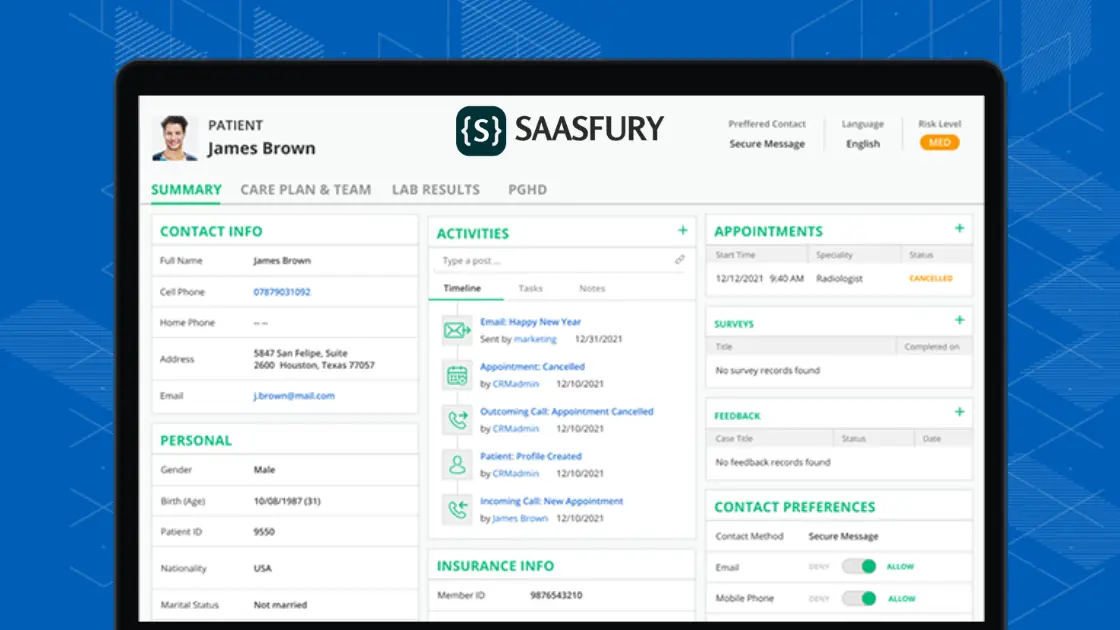
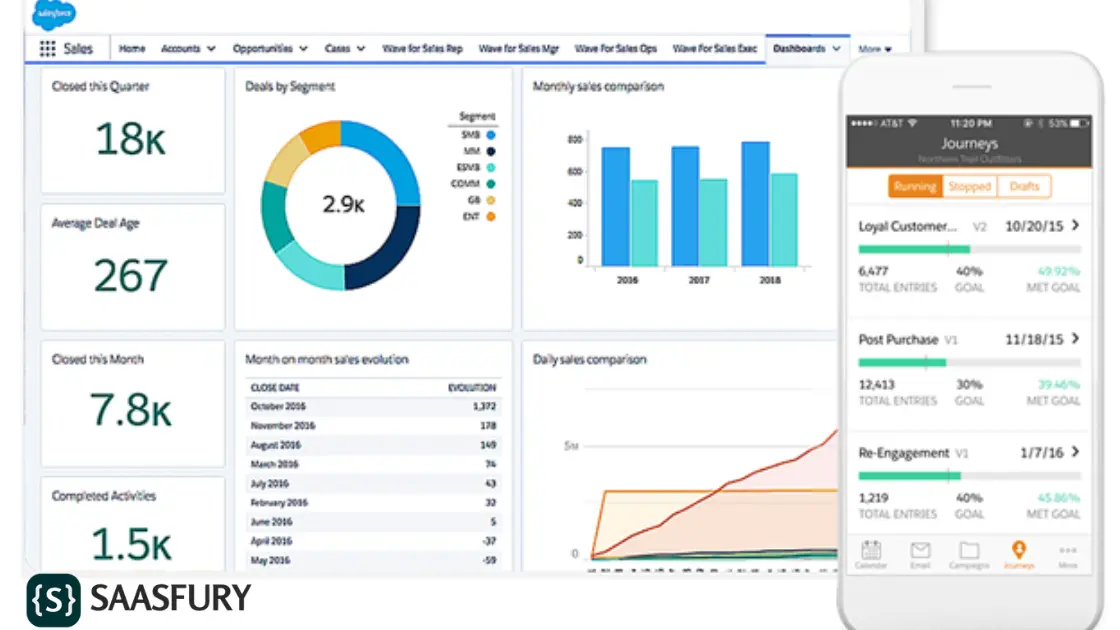
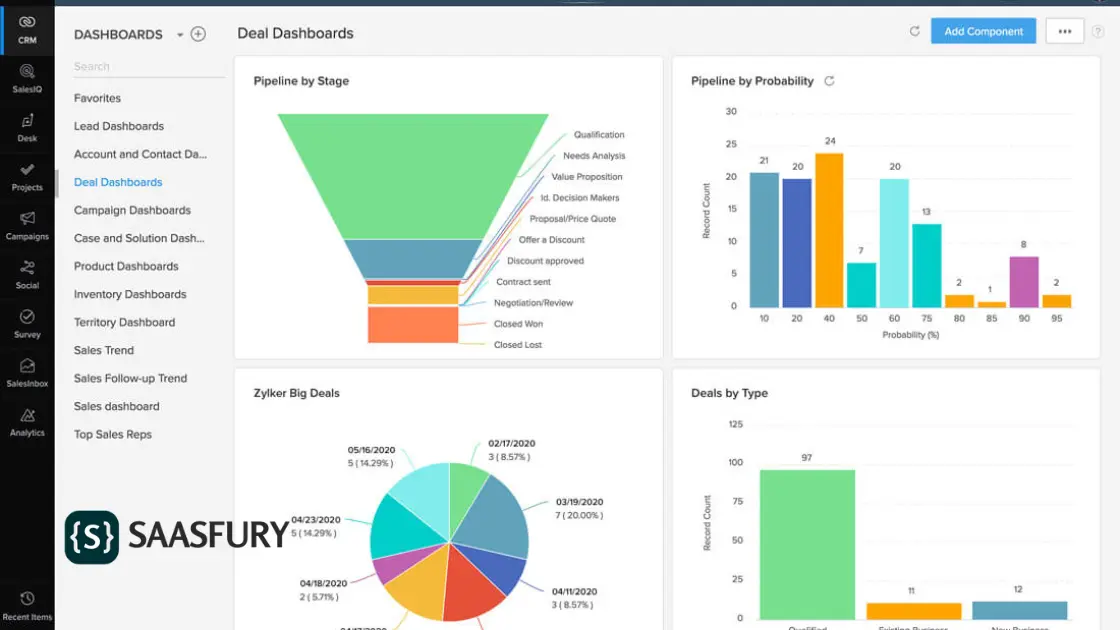

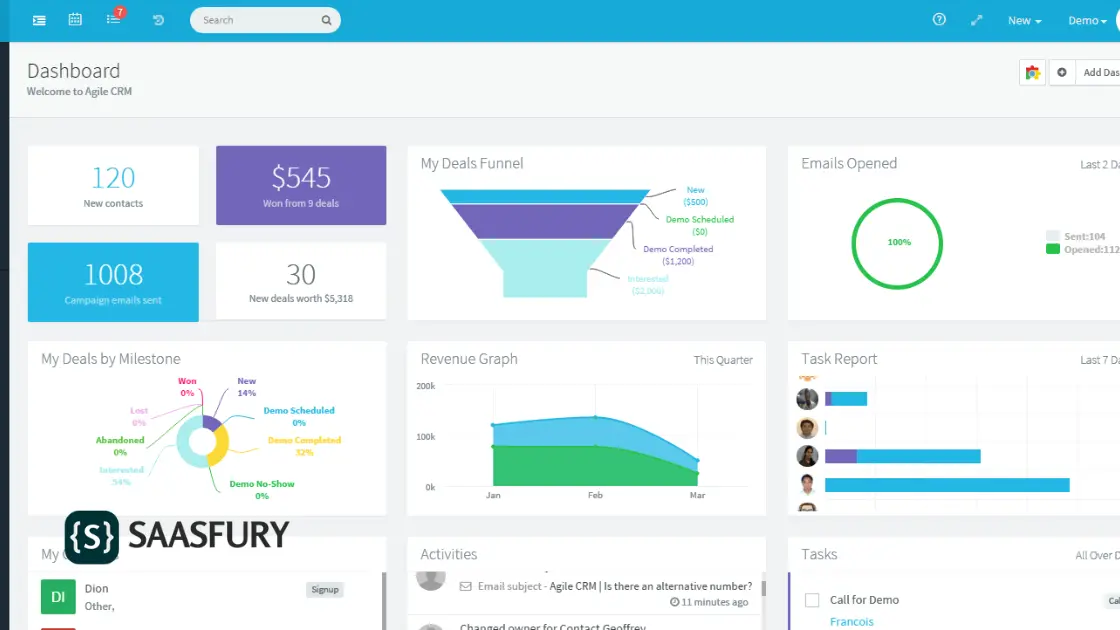

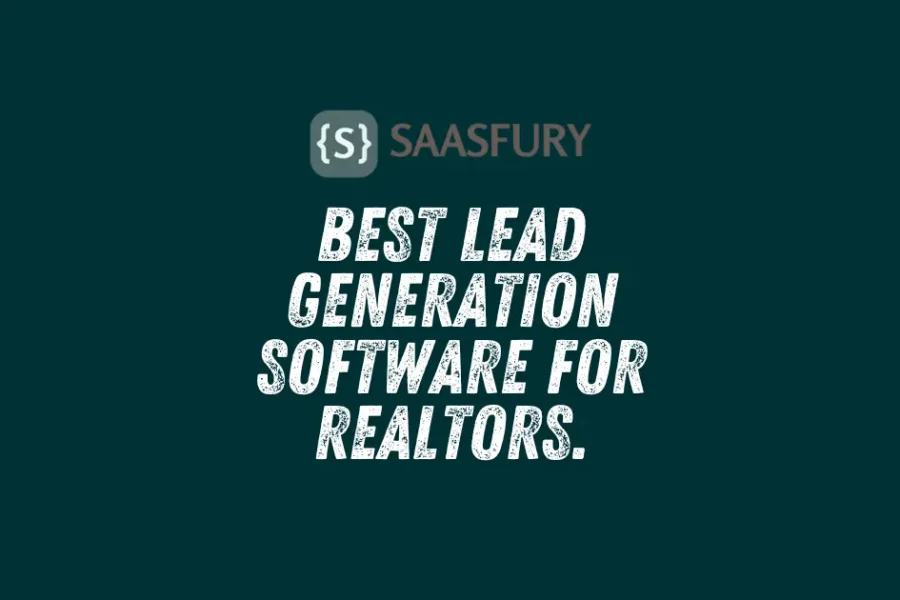



Leave a Comment