A CRM manages customer relationships and interactions. A CMS handles website content creation and management.
Customer Relationship Management (CRM) systems help businesses manage customer interactions, sales, and support. These systems centralize customer data, streamlining communication and improving customer service. Examples of CRM software include Salesforce and HubSpot. On the other hand, a Content Management System (CMS) focuses on creating, modifying, and managing digital content, often for websites.
CMS platforms like WordPress and Drupal allow users to publish articles, manage media, and customize web pages without needing technical skills. Both systems are crucial for businesses but serve distinct purposes: CRMs for customer engagement and CMSs for content management.
Table of Contents
Core Functions
The core functions of CRM and CMS tools differ significantly. Understanding these differences can help businesses choose the right tool. Below, we explore the core functions of each system to clarify their unique roles.
CRM Capabilities
A Customer Relationship Management (CRM) system focuses on managing interactions with customers. Here are the main capabilities:
- Contact Management: Stores customer information like names, addresses, and purchase history.
- Sales Management: Tracks sales leads, opportunities, and follow-up tasks.
- Customer Service: Manages customer inquiries and support tickets.
- Marketing Automation: Automates email campaigns and tracks marketing metrics.
- Analytics: Provides insights into customer behavior and sales performance.
CMS Capabilities
A Content Management System (CMS) helps create and manage digital content. Here are its core functions:
- Content Creation: Offers tools to write, edit, and publish content.
- Media Management: Organizes images, videos, and other media files.
- Website Design: Provides templates and themes for website layout.
- User Management: Controls user roles and permissions.
- SEO Tools: Optimizes content for search engines.
| Feature | CRM | CMS |
|---|---|---|
| Primary Focus | Customer Relationships | Content Management |
| Data Storage | Customer Data | Content Data |
| Automation | Marketing and Sales | Content Publishing |
| Analytics | Customer Insights | Content Performance |
Use Cases
Understanding the use cases for CRM and CMS systems can help businesses choose the right tool. Each system serves specific purposes and caters to different needs. Let’s explore the distinct applications of each.
CRM Applications
Customer Relationship Management (CRM) systems are designed to manage customer interactions. They help businesses improve relationships and streamline processes. Here are some common CRM applications:
- Sales Management: Track leads, opportunities, and sales pipelines. Monitor sales performance and forecast revenue.
- Customer Support: Manage customer inquiries and support tickets. Ensure prompt responses and resolution.
- Marketing Automation: Automate email campaigns and track marketing efforts. Analyze campaign effectiveness.
- Contact Management: Store customer information and interaction history. Segment customers for targeted communication.
- Analytics and Reporting: Generate reports and insights. Measure performance and identify areas for improvement.
CMS Applications
Content Management Systems (CMS) are essential for managing digital content. They help businesses create, edit, and publish content. Here are some common CMS applications:
- Website Management: Build and maintain websites. Update content, add new pages, and manage navigation.
- Blogging: Create and publish blog posts. Manage categories, tags, and comments.
- E-commerce: Set up online stores. Manage product listings, orders, and payments.
- SEO Optimization: Optimize content for search engines. Use plugins and tools to improve rankings.
- Media Management: Upload and manage images, videos, and other media files. Organize media libraries efficiently.
Target Users
Understanding the target users of CRM and CMS systems is crucial. Each system serves different needs and audiences. Knowing who uses these tools can help you decide which one fits your requirements.
Who Uses CRM
CRM, or Customer Relationship Management, is designed for sales teams and customer support. It’s used by:
- Sales Teams: Track leads, follow up with prospects, and close deals.
- Customer Support: Manage customer queries and provide timely solutions.
- Marketing Teams: Run targeted campaigns and track customer interactions.
- Management: Monitor sales performance and customer satisfaction.
CRM systems help these users improve customer relations and drive sales growth.
Who Uses CMS
CMS, or Content Management System, is tailored for content creators and website managers. It’s used by:
- Web Developers: Build and maintain websites efficiently.
- Content Creators: Publish articles, blogs, and multimedia content.
- Marketing Teams: Manage and update website content for campaigns.
- Business Owners: Oversee website operations and content strategy.
CMS platforms help these users manage digital content and enhance their online presence.
| System | Primary Users |
|---|---|
| CRM | Sales Teams, Customer Support, Marketing Teams, Management |
| CMS | Web Developers, Content Creators, Marketing Teams, Business Owners |
Integration
Integration is essential for both CRM and CMS systems. It helps these platforms work together seamlessly. This section explains the integration capabilities of CRM and CMS systems.
CRM Integrations
CRMs often integrate with various tools. These tools help manage customer relationships better. Here are some common CRM integrations:
- Email Marketing Software: Sync contacts and track email campaigns.
- Social Media Platforms: Manage social interactions from one place.
- Customer Support Tools: Track and resolve customer issues.
- Analytics Tools: Get insights into customer behavior.
- Sales Automation: Automate sales tasks and workflows.
CMS Integrations
CMS platforms also offer various integrations. These integrations enhance content management and delivery. Common CMS integrations include:
- SEO Tools: Optimize content for search engines.
- Analytics Tools: Track website performance and user behavior.
- Social Media Tools: Share content directly to social platforms.
- E-commerce Plugins: Manage online stores and transactions.
- Email Marketing Tools: Create and send newsletters.
| CRM Integrations | CMS Integrations |
|---|---|
| Email Marketing Software | SEO Tools |
| Social Media Platforms | Analytics Tools |
| Customer Support Tools | Social Media Tools |
| Analytics Tools | E-commerce Plugins |
| Sales Automation | Email Marketing Tools |
Benefits
Understanding the benefits of CRM and CMS systems can help you decide which one suits your business needs. Both tools offer distinct advantages. Explore how they can enhance your operations.
Advantages Of CRM
- Improved Customer Relationships: CRMs help manage customer data efficiently. This leads to better interactions.
- Increased Sales: CRMs can automate sales processes. This boosts your sales.
- Better Data Analysis: CRMs offer detailed reports. These help you understand customer behavior.
- Enhanced Communication: CRMs centralize customer information. This ensures all team members have access.
- Task Automation: CRMs automate repetitive tasks. This saves time and reduces errors.
Advantages Of CMS
- Easy Content Management: CMSs allow you to create and edit content easily.
- SEO Optimization: CMSs have built-in SEO tools. This helps improve your website’s visibility.
- Customizable Themes: CMSs offer a variety of themes. This allows you to change your site’s appearance easily.
- Multi-user Access: CMSs support multiple users. Different team members can work on the site simultaneously.
- Scalability: CMSs can grow with your business. Add new features or expand your site as needed.
Challenges
Understanding the differences between CRM and CMS can be challenging. Both systems serve unique purposes and come with their own set of issues. This section covers the challenges associated with CRM and CMS.
Issues With CRM
CRMs can streamline customer interactions. But they have their own issues:
- Complexity: CRMs can be difficult to set up and use. They often require extensive training.
- Cost: High initial and ongoing costs can be a barrier. Small businesses may find it hard to afford.
- Data Overload: Too much data can overwhelm users. It makes it hard to find useful information.
- Integration Problems: CRMs may not integrate well with other tools. It can lead to inefficiencies.
Issues With CMS
Content Management Systems are great for managing content. Yet, they come with their own challenges:
- Security Risks: CMS platforms are often targets for hackers. Regular updates are needed to stay secure.
- Customization Limits: Some CMS platforms offer limited customization. Users may need coding knowledge for advanced changes.
- Performance Issues: CMS can slow down with heavy traffic. Proper optimization is needed to maintain speed.
- Maintenance: CMS platforms require regular updates. Ongoing maintenance can be time-consuming and costly.
Choosing The Right System
Choosing between a CRM and a CMS can be challenging. Both systems serve different purposes. Understanding your needs helps in making the right decision. This section will guide you through the key factors to consider.
Factors To Consider
Several factors influence the choice between a CRM and a CMS. Below are the most important ones:
- Purpose: CRMs manage customer relationships. CMSs manage website content.
- Features: CRMs have tools for sales and customer service. CMSs offer tools for content creation and management.
- Integration: Check if the system integrates with existing tools.
- Ease of Use: Ensure the system is user-friendly.
- Scalability: Consider if the system can grow with your business.
- Cost: Compare the pricing models of different systems.
Making The Decision
After considering the factors, making a decision becomes easier. Follow these steps:
- Identify Needs: Clearly define your business requirements.
- Research: Explore various CRM and CMS options.
- Compare Features: Use a table to compare features.
- Seek Feedback: Read reviews and testimonials.
- Trial: Take advantage of free trials to test systems.
Here is a simple comparison table to help you decide:
| Criteria | CRM | CMS |
|---|---|---|
| Primary Use | Customer Relationship Management | Content Management |
| Key Features | Sales, Marketing, Service | Content Creation, Publishing, SEO |
| Integration | With Sales Tools | With Marketing Tools |
| User Base | Sales Teams, Customer Support | Content Creators, Web Developers |
| Cost | Varies, typically subscription-based | Varies, can be open-source |
By following these steps, you can choose the right system. Your business will benefit from the right tools.
Frequently Asked Questions
What Is A Crm System?
A CRM system stands for Customer Relationship Management. It helps businesses manage customer interactions. It stores customer data, tracks communications, and improves customer relationships.
What Is A Cms Platform?
A CMS platform stands for Content Management System. It allows users to create and manage digital content. It is commonly used for websites and blogs.
How Do Crm And Cms Differ?
CRM focuses on managing customer relationships and sales. CMS is designed for content creation and management. They serve different business needs.
Can Crm And Cms Work Together?
Yes, CRM and CMS can integrate. Integration helps streamline marketing and sales efforts. It ensures consistent customer experiences.
Conclusion
Understanding the difference between CRM and CMS is crucial for your business strategy. CRM focuses on managing customer relationships, while CMS handles content management. By knowing their unique roles, you can optimize both customer interactions and content delivery. Choose the right tools to enhance your operations and drive growth efficiently.

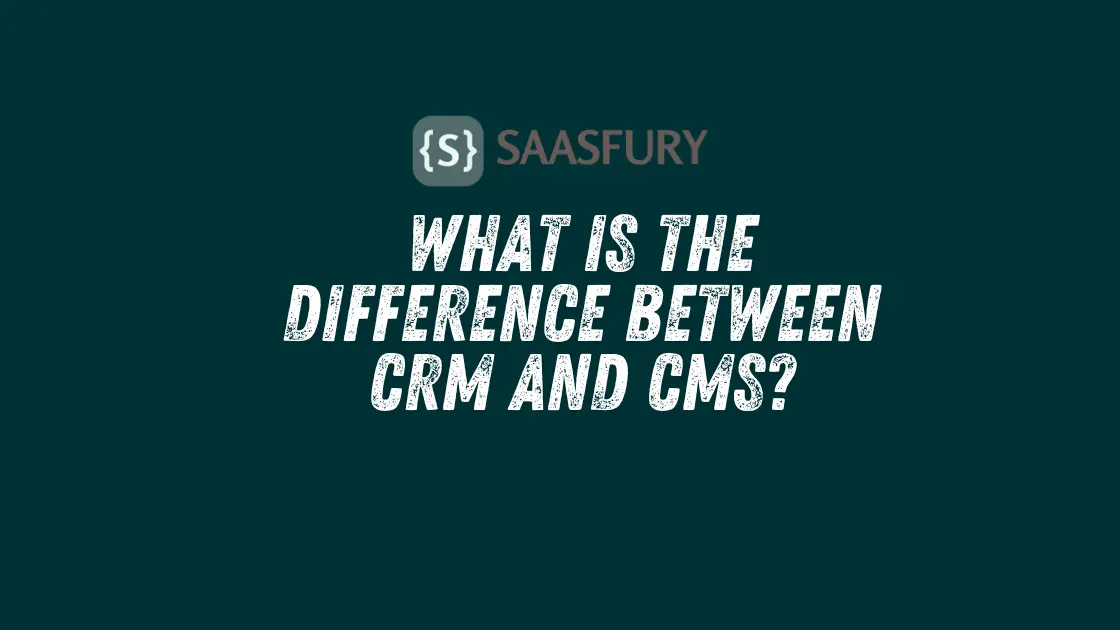


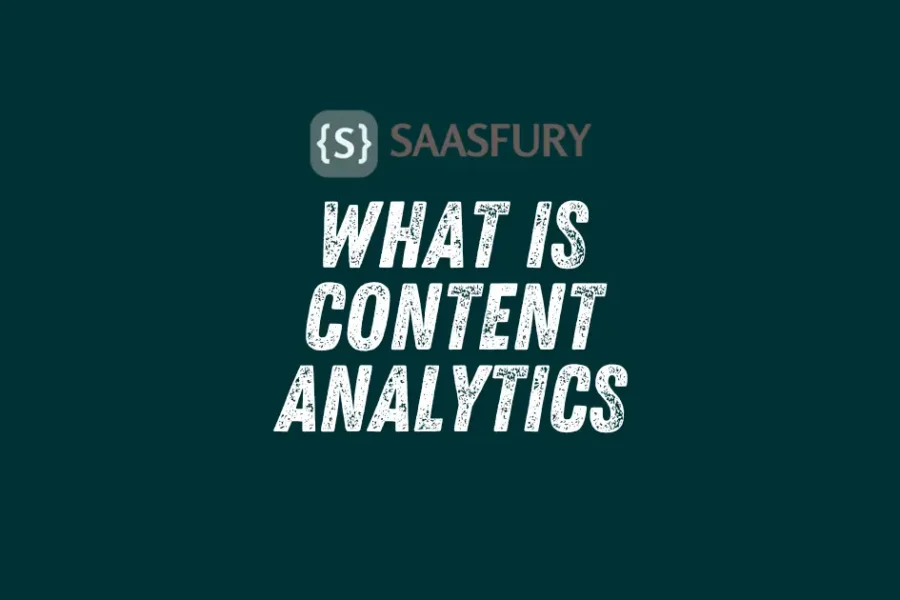

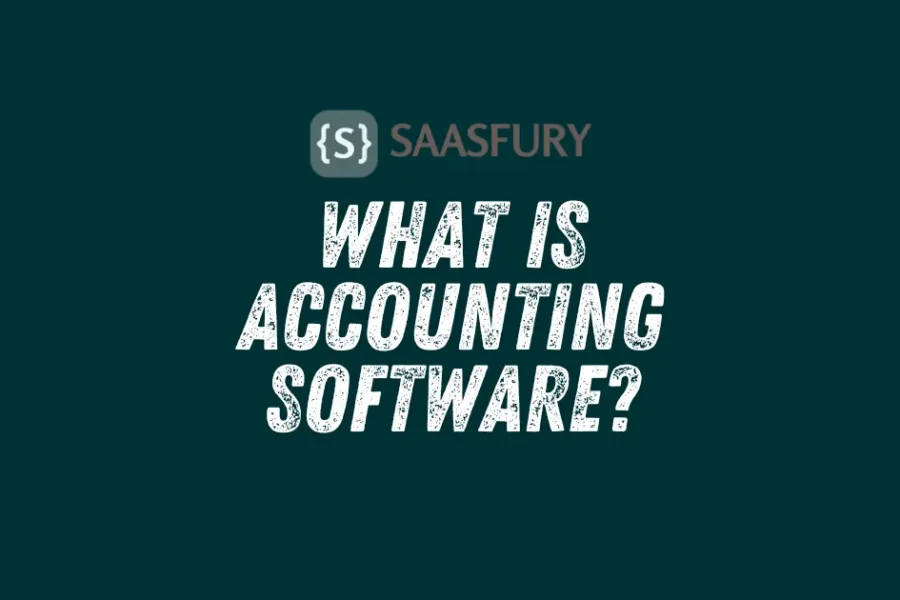
Leave a Comment